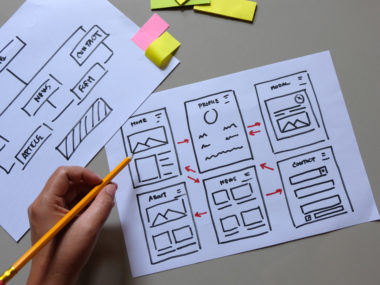By now, you have probably heard that Google is introducing a new version of their analytics tool in 2023. The current version, Universal Analytics, is being replaced by its newer and improved successor, Google Analytics 4 (GA4). So, how and why should you implement it?
We are on a timer
The simplest and most essential reason why you should already have a Google Analytics 4 tag implemented on your website is the fact that Universal Analytics will cease to exist. Google announced that on the 1st of July, 2023, this service will be taken out of commission and will no longer collect data. Even though your previously collected data should still be accessible for a couple of months, any year-on-year comparisons would be much easier with GA4 already in place.
In case you use the paid version of Universal Analytics, Analytics 360, this service will be fully functioning until the 1st of October, 2023.
What can we look forward to with Google Analytics 4?
This upcoming version on Google Analytics is based on a completely new approach to data collection and user interactions with the website. It is packed with features to make our lives easier, and to extract as much data as possible in response to the tightening of data privacy regulations.
Better understanding of the customer journey and touchpoints
The key improvement of GA4 compared to the current version lies in how it interprets user interaction with the website or mobile app. Well, not as much as the users themselves rather than the cookies they leave behind.
Let’s say the user visits your website from a desktop, later using a mobile device and at last makes the purchase through your app that he downloaded to his phone. In the current version, you would see three different sessions from three different users. However, GA4 is able to pair all of these interactions to the user cookie, making the customer journey much clearer and providing additional insights as to which marketing channels are actually bringing valuable buying customers to your business. Consequently, it provides vital information for optimising your marketing strategy.
Additional benefits of Google Aanalytcis 4:
- New options for forecasting the development of metrics
- Deeper and tighter integration with Google Ads
- More intelligent features of user privacy protection
- Customisable user interface
- Simplified set-up and tracking of goals and events
- Enhanced data visualisation and reporting features
- More effective data exports
How to make the switch to Google Analytics 4
Since Google Analytics 4 will be replacing Universal Analytics shortly, we strongly suggest that you create a GA4 property and start gathering data as soon as possible. Here are some tips:
If your already have a Google Analytics account
The first step is to create GA4 for your website. You can do this using your current Google Analytics account. By setting ownership to GA4, you will not lose access to your current Analytics ownership. The new setting will collect data in both versions at the same time.
Here’s a handy guide from Google to help you add a GA4 property to a website that already uses Analytics. To use this guide, you must have the Editor role in your Analytics account. After adding a new property, there are other steps you can take to help you use the service as efficiently as possible.
If you are new to Google Analytics
Get started by creating and setting up your Analytics account. Google provides a useful guide for setting up GA4 for a website or app. After creating an account, you need to add properties to Analytics, for which you must have the editor role. After setting up a new account, you can start familiarising yourself with GA4.
More than you asked for
Even though Google Analytics tool seems to be a step in the right direction, its initial set-up is not as easy as it might seem. Especially when creating custom events and reports. Proper analytics setup is essential to any and all marketing activities your business will ever do. To track, analyse and optimise marketing activities and budget, you need a strong and working data foundation.
Professional setup
Not sure how to get started with GA4? Do not hesitate to contact us. We are happy to help you with the implementation and transition to GA4. At Upvision, we have many years of experience with setting-up and operating Google Analytics accounts and properties of our clients. We will help you implement the right strategy for better use of new analytical solutions.